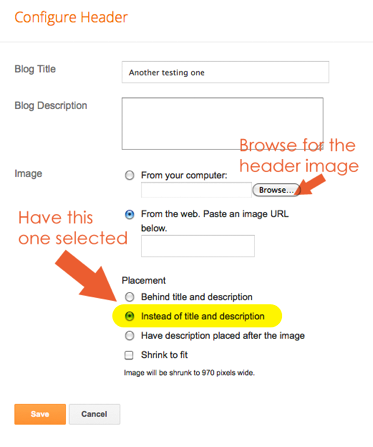It turns out that you can design your blog yourself without needing to have any expertise in blog design whatsoever. After paying to design this blog, I was faced with the challenge of having two other blogs with no way to formally pay to design them also; so I decided to do the job myself. Let me just say I had no formal training or expertise in this area. However, I was able to transform these two blogs into a space that was uniquely what I wanted to present to my readers.
Here are some tools that I use to help me:
I have used Blogger Candy and I have found they offer a number of templates that are well designed and easy to change to suit my preferences.
Here’s how to install a Blogger template you’ve downloaded from another site:
Go to the LAYOUT window and click on “EDIT” in the header widget (little blue link). The following pop-up will open:
Browse for the header image file on your computer and make sure you select “Instead of title and description” (also, do not select ‘shrink to fit’).
SAVE! ALL DONE!
Sources:
http://www.dummies.com/how-to/content/how-to-install-a-google-blogger-template.html
http://www.bloggercandy.com/faqs-how-to/how-to-install-a-header-image/
Here are some tools that I use to help me:
Free Templates
It was important to me to have my blog design looking visually appealing. I found that there are blog designers that actually gave away free templates that were first rate quality. You can find great free templates on these sites:I have used Blogger Candy and I have found they offer a number of templates that are well designed and easy to change to suit my preferences.
How to Install Templates in Blogger
Here’s how to install a Blogger template you’ve downloaded from another site:
1. Log in to Blogger, and on your Blogger Dashboard, click the Design link.
2. Click the Edit HTML tab.
3. Click the Download Full Template link and save it to your computer.
4. Make a note of the file name and where you saved it in case you need it later!
5. Unzip the template file you downloaded from another site.
6. Back on the Edit HTML page, click the Choose File button.
7. Navigate to where you saved the unzipped files on your computer, and double-click the one that ends in .xml.
8. Click the Upload button.
2. Click the Edit HTML tab.
3. Click the Download Full Template link and save it to your computer.
4. Make a note of the file name and where you saved it in case you need it later!
5. Unzip the template file you downloaded from another site.
6. Back on the Edit HTML page, click the Choose File button.
7. Navigate to where you saved the unzipped files on your computer, and double-click the one that ends in .xml.
8. Click the Upload button.
Creating Specialized Headers
Sometimes you find a great free blog design or a design on blogger that you love but you want to personalize it with your own unique blog header. Canva is one of the websites I used to create my headers. I find that the website tools are easy to understand and very user friendly. Plus, I do not need to know anything about design to use it. I can upload my images/logos to the site and use them. You will however need to know the dimensions for your header so that you can have the right size and you will need to save the header you have created in Canva as a picture (jpeg/png format) .How to Install a Header in Blogger
Go to the LAYOUT window and click on “EDIT” in the header widget (little blue link). The following pop-up will open:
Browse for the header image file on your computer and make sure you select “Instead of title and description” (also, do not select ‘shrink to fit’).
SAVE! ALL DONE!
Sources:
http://www.dummies.com/how-to/content/how-to-install-a-google-blogger-template.html
http://www.bloggercandy.com/faqs-how-to/how-to-install-a-header-image/